Design Space
Augmented Reality(AR) experience connects your digital and physical workspace to boost your productivity in the design process.

+

Duration
June 2022 - July 2022
My Role
UX Research, Prototyping, Human-centered design
Overview
Welcome to Design Space, an Augmented Reality(AR) experience connects your digital and physical workspace to boost your productivity in the design process.
This prototype focuses on the affinity mapping process, where designers gather all the input from their research to categorize them and brainstorm potential solutions.
Although there are many digital solutions to make Post-it, many designers still use physical Post-it to write ideas down and transfer them into the digital format. This process takes so much time for designers to go back and forward.
User Research
I've studied two peer-reviewed research about augmented reality to better understand qualitative and quantitative data and users' pain points. Besides those articles, I have also conducted a competitive analysis and literature review to help narrow down my target audience from early technology adapters to designers who will purchase AR devices in the future.
Also, I've set up one-on-one interviews with five target users and get insight into their knowledge and experience with Augmented Reality. After the research, I created an Affinity map to help me better understand users' needs and brainstorm solutions. I have included Apple's design system and other AR design systems to create the mood board.
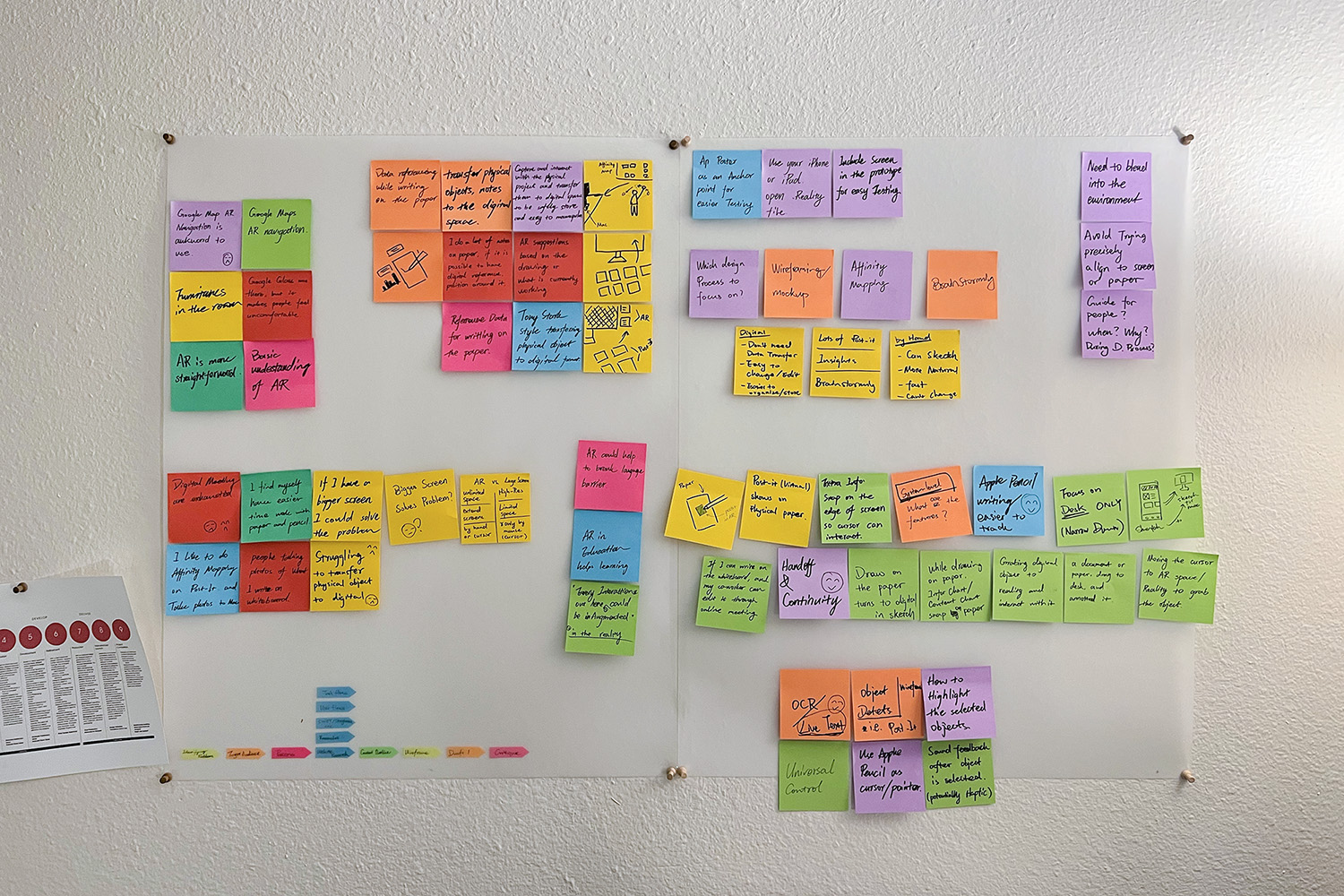
Problem & Solution
From the research I conducted, I have found out about users' pain points, the situation of the industry, and what is possible in the future. Most users are struggling with the interaction between physical and virtual space in their workflows, and they think augmented reality could play an essential role in this process.
I developed my solution based on these insights to help users break the gap between physical and virtual space and utilize the latest technology in my design.
Prototype
Due to the file format constrain, you will not be able to interact with the prototype. The prototype will automatically play while you view it. Please make sure you have a open space in your room to experience the prototype in AR.
To use the prototype, click the "View in AR" button on your iPhone using Safari. Then click the AR glyph, the Icon on the top-right corner, to start your experience.
If you don't have access to iOS devices, click here to view it in Youtube.
In the prototype, you will be able to experience three major events.
First, bring the digital object into AR and blend it into reality. It allows users to bring the digital object to reality as a reference without printing it out.
Second, convert physical Post-it virtual objects, and place them into AR.
Thrid, grabing virtual Post-it from AR into the screen and convert it to digital data ultimately.

